


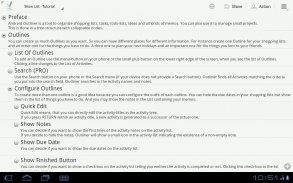









Outliner

Descrizione di Outliner
Organizza idee, attività, liste di cose da fare, liste della spesa, e tutti i tipi di note. E' inoltre possibile utilizzare Outliner come strumento di gestione di progetti.
La struttura delle liste è ad albero, con nodi che si possono espandere e comprimere.
Caratteristiche:
* numero illimitato di liste
* struttura ad albero comprimibile
* vista normale
* vista per scadenza
* import (csv, Natara Bonsai, Treepad HJT, Treeline TRLN, OPML, testo normale)
* export (csv, Natara Bonsai)
* aspetto configurabile
* modifica rapida
* scorrimento per indentare le attività
* modalità muovi
* drag & drop
* colori
* lingue: inglese, francese, tedesco, italiano, giapponese, spagnolo, russo
Caratteristiche della versione PRO:
* export HTML
* import/export (csv, Natara Bonsai, Treepad HJT, Treeline TRLN, OPML, testo normale)
* sincronizzazione Google Tasks (2 livelli)
* sincronizzazione Natara Bonsai (USB e Dropbox)
* sincronizzazione Treepad (HJT, USB e Dropbox)
* sincronizzazione Treeline (TRLN, USB e Dropbox)
* sincronizzazione OPML (USB e Dropbox) (es. OmniOutliner)
* apertura liste con file manager o Cloud app (es. BoxCryptor, ownCloud, EDS TrueCrypt)
* completamento automatico del ramo (opzionale)
* viste addizionali: 'Da fare', Hashtag
* deseleziona attività completate
* elimina attività completate
* ricerca
* backup/ripristino di tutte le liste su/da scheda SD
* backup su Dropbox (opzionale)
* scorciatoie alle liste nella schermata home
* temi
* taglia/copia/incolla sotto-albero (anche tra liste)
* espandi/comprimi sotto-albero
* vista predefinita configurabile
* destinazione per la condivisione di testi da altre app
* condivisione di liste
* ordinamento manuale della lista degli outline
* filtri per la lista degli outline
* notifiche attività in scadenza
* Rich Text (formattazione dettaglio attività)
Autorizzazioni:
* Archiviazione: accesso alla scheda SD per importazione/esportazione/sincronizzazione/backup
* Contatti: individua l'account Google per sincronizzazione con Google Tasks
* Esegui all'avvio: per ripristinare la pianificazione dei backup
* Accesso alla rete: per la sincronizzazione (Dropbox, Google Tasks)
* Installa scorciatoie: per creare scorciatoie alle liste nella schermata home
* Leggi informazioni di log: per inviare un file di log allo sviluppatore
Anche se il permesso android per le informazioni sull' account è definito "Contatti", Outliner non ha bisogno e non è in grado di accedere ai contatti. Outliner può semplicemente elencare gli account Google sul dispositivo in modo da poterne scegliere uno per la sincronizzazione con Google Tasks.
Negando questa autorizzazione, Outliner funzionerà normalmente, ma la sincronizzazione con Google Tasks non potrà essere utilizzata.
Versione PRO:
Per utilizzare le funzionalità PRO, installare "Outliner Pro Key" dal Google Play Store.
























